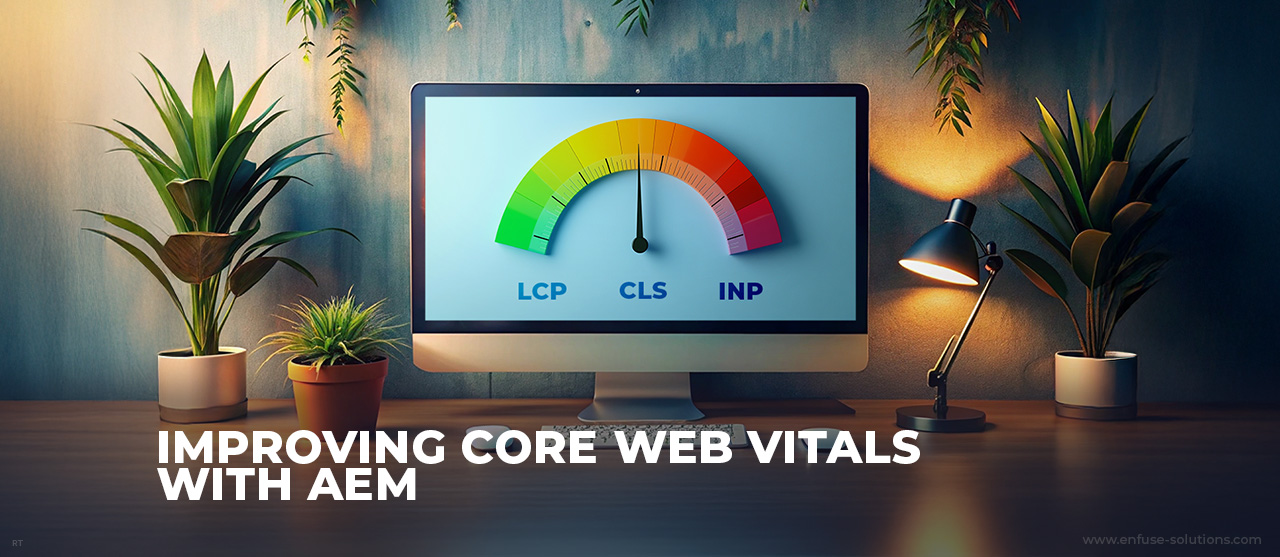
In today’s digital-first world, user experience (UX) is paramount, and Google’s Core Web Vitals are critical in shaping this experience. Since Core Web Vitals now directly impact SEO rankings, they have become a focal point for digital marketers and developers alike. Businesses leveraging Adobe Experience Manager (AEM) can improve their Core Web Vitals performance by optimizing loading times, interactivity, and visual stability, making their websites faster, more engaging, and more stable.
In this blog, we will explore how to optimize Adobe Experience Manager sites to align with Core Web Vitals requirements, boosting both SEO and UX and ultimately driving better business outcomes.
Understanding Core Web Vitals And Their Importance
Google created Core Web Vitals, a collection of three essential metrics that gauge how well a user is interacting with a website. These metrics are:
- Largest Contentful Paint (LCP): Measures loading performance. LCP should happen within 2.5 seconds of the page loaded for optimal user experience.
- Interaction To Next Paint (INP): Estimates responsiveness. An INP of less than 200 milliseconds is ideal for a positive user experience.
- Cumulative Layout Shift (CLS): Evaluates visual stability. A CLS score of less than 0.1 guarantees that there are no unexpected content shifts, which can lead to a frustrating experience.
An added metric is First Input Delay (FID): This analyses interactivity. A page’s FID should be less than 100 ms in order to give users a responsive experience.
According to recent data from Google, over 53% of users abandon a site if it takes more than three seconds to load. Improving Core Web Vitals, therefore, is crucial for retaining visitors, enhancing UX, and, as a result, ranking higher in search engine results.
Why AEM?
Adobe Experience Manager (AEM) is one of the leading content management solutions for enterprises, known for its flexibility, scalability, and ease of integration. It provides a powerful framework for managing, delivering, and optimizing digital content. However, as robust as it is, optimizing AEM sites for Core Web Vitals requires a strategic approach. The following steps can help businesses achieve their Core Web Vitals targets with AEM.
Steps To Improve Core Web Vitals In AEM
1. Optimize Image Load With Dynamic Media
Images account for the majority of content on most websites and often contribute to slower loading times. AEM’s Dynamic Media enables you to optimize images automatically based on factors like screen resolution and device type. Here’s how to leverage Dynamic Media to improve LCP:
- Automatic Resizing: AEM automatically adjusts image sizes to the device’s screen, ensuring only the necessary data is loaded.
- Lazy Loading: By deferring the loading of off-screen images, lazy loading prioritizes visible content, improving LCP and lowering page load times.
- Image Compression: With AEM, you can easily compress images without sacrificing quality, further reducing load time.
2. Use Server-Side Rendering (SSR) To Improve FID
Interactivity, measured by FID, is essential for a responsive experience. Using Server-Side Rendering (SSR) with AEM can significantly improve FID by offloading some processing from the client to the server. By enabling faster content delivery, SSR reduces the amount of time users must wait before interacting with the page. Combining SSR with client-side caching also leads to a smoother, faster experience.
3. Leverage Content Delivery Networks (CDNs) For Faster Load Times
A content delivery network (CDN) reduces latency by delivering content from servers that are geographically closer to the user. AEM integrates with CDNs, making it easy to serve content quickly across regions. By caching assets like images, scripts, and stylesheets on the CDN, you can ensure that visitors experience fast load times, especially for returning users. Studies show that using CDNs can reduce page load time by up to 50%, which can greatly enhance LCP.
4. Implement Efficient JavaScript Practices
JavaScript is essential for interactive elements, but excessive or poorly optimized scripts can lead to sluggish performance. Use AEM’s built-in tools to:
- Defer Non-Critical JavaScript: Only load essential scripts immediately. Deferring non-critical scripts until after the page loads can improve FID.
- Minify And Bundle Scripts: AEM allows you to minify (remove unnecessary characters) and bundle JavaScript files, reducing the overall script size and lowering load times.
- Implement Code Splitting: By breaking JavaScript into smaller, manageable parts, code splitting allows only the necessary scripts to load, which can speed up the site and improve FID scores.
5. Enhance CLS By Optimizing Layouts
Cumulative Layout Shift (CLS) is caused when elements unexpectedly shift as the page loads. To avoid this issue:
- Set Size Attributes For Media Elements: Specify width and height for images, videos, and ads so that browsers can allocate appropriate space, reducing unexpected shifts.
- Use Font Display Options: Fonts loading slowly can cause layout shifts. AEM allows the integration of font-display settings, which ensures that text is displayed with a fallback font until the custom font loads.
- Optimize Ads And Embedded Content: Content like ads often changes during loading, causing shifts. AEM offers ways to embed ads with stable container sizes to prevent shifting.
Measuring And Monitoring Core Web Vitals In AEM
It’s essential to monitor Core Web Vitals continuously to ensure ongoing optimization. Tools like Google PageSpeed Insights, Lighthouse, and Chrome UX Report provide insights into LCP, FID, and CLS scores. For AEM, the AEM Performance Monitoring Toolkit offers advanced capabilities to track and measure the performance of Core Web Vitals directly within the platform.
The Effect Of Core Web Vitals On SEO Rankings
As of recent reports, Core Web Vitals are becoming increasingly influential in Google’s ranking algorithm. With mobile device usage continuing to rise (accounting for over 60% of global web traffic), prioritizing mobile-friendly experiences is crucial for businesses. By enhancing Core Web Vitals on AEM, companies not only improve their search engine rankings but also provide a smoother, more satisfying user experience.
EnFuse Solutions: Your Partner In AEM Optimization
When it comes to optimizing Core Web Vitals, expertise in AEM and a keen understanding of SEO best practices are essential. EnFuse Solutions specializes in helping businesses leverage AEM to its fullest potential by providing tailored solutions for faster load times, higher interactivity, and stable layouts. With a team of experienced developers, designers, and SEO experts, EnFuse Solutions ensures that your website is not only optimized for Core Web Vitals but also positioned to drive growth and increase conversions.
Conclusion
As Core Web Vitals increasingly influence SEO, ensuring that your AEM site meets these performance benchmarks is essential for staying competitive in search rankings and delivering an exceptional user experience. Through targeted optimization strategies—such as image optimization, SSR, CDN integration, efficient JavaScript management, and layout stability—businesses can enhance their Core Web Vitals on AEM sites and unlock a range of benefits from improved SEO to higher engagement rates.
If you’re ready to take your AEM optimization to the next level, consider partnering with EnFuse Solutions. Our team of experts is committed to helping you create a website that excels in both performance and user experience. Contact us today to start optimizing your Core Web Vitals and elevate your digital presence.











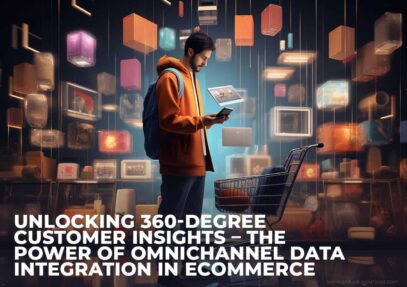




Comment